We’ve added a button to the catalog pages that will allow you to get the article from your library right in Mendeley. This feature will link you directly to the full text copy according to your institutional access rights.Ironically, in the UK access to electronic articles from a University is pretty seamless via the UK Access Management Federation, so I don't need to add an OpenURL resolver to get full text for an article. But this new feature does enable another way to access to articles in my BioStor repository. By adding the BioStor OpenURL to your Mendeley account, you can search for articles from your Mendeley library in BioStor.
The Mendeley blog post explains how to set up an OpenURL resolver. Go to your Mendeley account and click on the My Account button in the upper right corner of then page, then select Account Details, then the Sharing/Importing tab, or just click here.
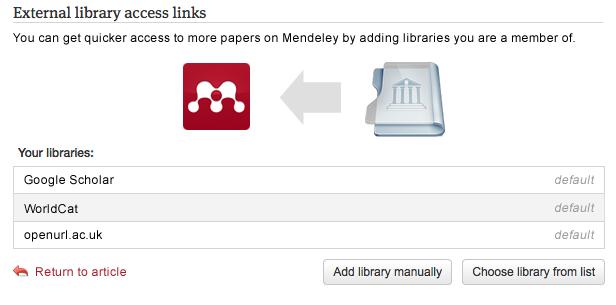
Click on Add library manually, then enter the name of the resolver (e.g., "BioStor") and the URL
http://biostor.org/openurl:
If you view a reference in Mendeley, you will now see something like this:

In addition to the DOI and the URL, this reference now displays a Find this paper at menu. Clicking on it shows the default services, together with any OpenURL resolvers you've added (in this case, BioStor):
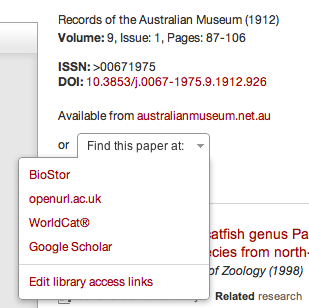
You can add multiple resolvers, so we could add the BHL OpenURL resolver
http://www.biodiversitylibrary.org/openurl, although finding articles isn't BHL OpenURL resolver's strong point.Now, what would be very handy is if Mendeley were to complete the circle by providing their own OpenURL resolver, so that people could find articles in Mendeley from metadata such as article title, journal, volume, and starting page. The Mendeley API might be a way to implement this, although its search features lack the granularity needed.