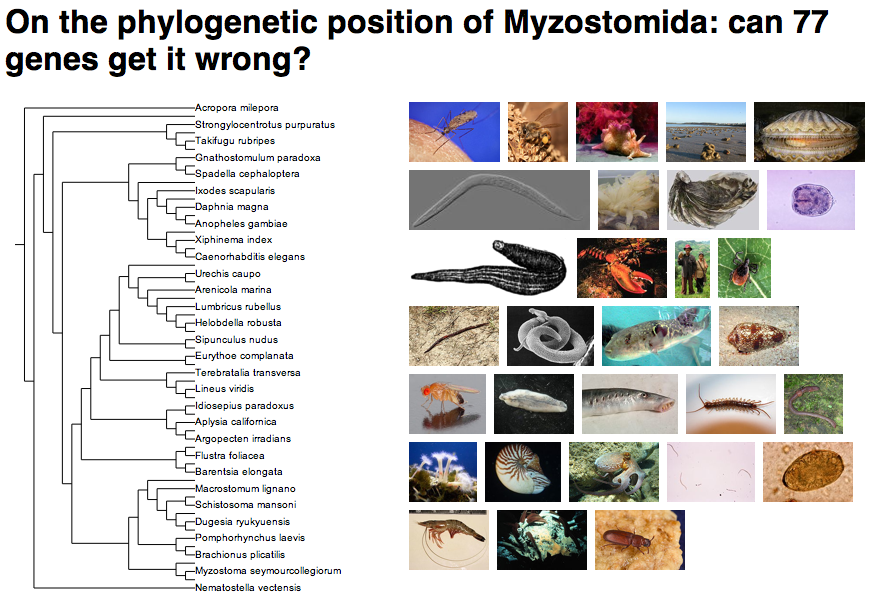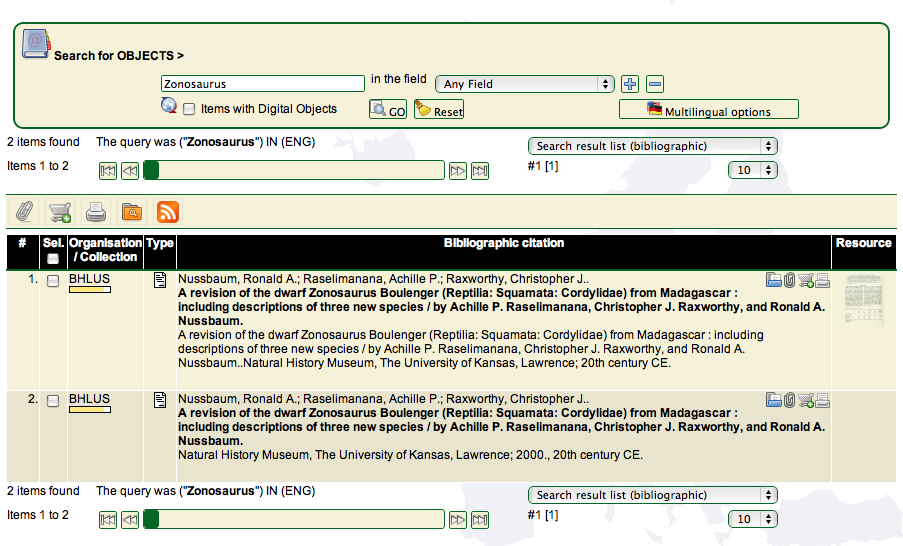The Plant List (http://www.theplantlist.org/) has been released today, complete with glowing press releases. The list includes some 1,040,426 names. I eagerly looked for the Download button, but none is to be found. You can grab download individual search results (say, at family level), but not the whole data set.
The Plant List (http://www.theplantlist.org/) has been released today, complete with glowing press releases. The list includes some 1,040,426 names. I eagerly looked for the Download button, but none is to be found. You can grab download individual search results (say, at family level), but not the whole data set.OK, so that makes getting the complete data set a little tedious (there are 620 plant families in the data set), but we can still do it without too much hassle (in fact, I've grabbed the complete data set while writing this blog post). Then I see that the data is licensed under a Creative Commons Attribution-NonCommercial-NoDerivs (CC BY-NC-ND) license. Creative Commons is good, right? In this case, not so much. The CC BY-NC-ND license includes the clause:
You may not alter, transform, or build upon this work.So, you can look but not touch. You can't take this data (properly attributed, or course) and build your own list, for example with references linked to DOIs, or to the Biodiversity Heritage Library (which is, of course, exactly what I plan to do). That's a derivative work, and the creators of the Plant List don't want you to do that. Despite this, the Plant List want us to use the data:
Use of the content (such as the classification, synonymised species checklist, and scientific names) for publications and databases by individuals and organizations for not-for-profit usage is encouraged, on condition that full and precise credit is given to The Plant List and the conditions of the Creative Commons Licence are observed.Great, but you've pretty much killed that by using BY-NC-ND. Then there's this:
If you wish to use the content on a public portal or webpage you are required to contact The Plant List editors at editors@theplantlist.org to request written permission and to ensure that credits are properly made.Really? The whole point of Creative Commons is that the permissions are explicit in the license. So, actually I don't need your permission to use the data on a public portal, CC BY-NC-ND gives me permission (but with the crippling limitation that I can't make a derivative work).
So, instead of writing a post congratulating the Royal Botanic Gardens, Kew and Missouri Botanical Garden (MOBOT) for releasing this data, I'm left spluttering in disbelief that they would hamstring its use through such a poor choice of license. Kew and MOBOT could have made the Plant List available as open data using one of the licenses listed on the Open Definition web site, such as putting the data in the public domain (for example, or using a Creative Commons CC0 license). Instead, they've chosen a restrictive license which makes the data closed, effectively killing the possibility for people to build upon the effort they've put into creating the list. Why do biodiversity data providers seem determined to cling to data for dear life, rather than open it up and let people realise its potential?


 Google search
Google search